- PolyJet Legacy Printers
- Alaris30 V1
- Connex260
- Connex350/500
- Eden250
- Eden260
- Eden260V/VS
- Eden330
- Eden350
- Eden350V/500V
- J700 & J720 Dental
- J750/J735
- J750 Digital Anatomy
- Objet24/30 V2 Family
- Objet24/30 V3 Family
- Objet30 V5 Pro & Prime
- Objet260 Connex 1-2-3
- Objet260 Dental & Dental Selection
- Objet350/500 Connex 1-2-3
- Objet1000 Plus
- PolyJet Materials
- Agilus30 family
- Biocompatible
- Biocompatible Clear MED610
- Dental Materials
- Dental TrueDent Materials
- Dental TrueDent-D Materials
- Digital ABS Plus
- DraftGrey
- Elastico Clear/Black
- High Temperature
- PolyJet Support
- Rigur & Durus
- Tango
- ToughONE™
- MED610-DSG
- Transparent
- Vero ContactClear
- Vero Family
- Veroflex
- VeroUltra Opaque
- Vivid Colors
- Stereolithography Materials
- Somos® 9120™
- Somos® BioClear™
- Somos® DMX SL™ 100
- Somos® Element™
- Somos® EvoLVe™ 128
- Somos® GP Plus™ 14122
- Somos® Momentum™
- Somos® NeXt™
- Somos® PerFORM™
- Somos® PerFORM Reflect™
- Somos® ProtoGen™ 18420
- Somos® ProtoTherm™ 12120
- Somos® Taurus™
- Somos® WaterClear® Ultra 10122
- Somos® WaterShed® AF
- Somos® WaterShed® Black
- Somos® WaterShed® XC 11122
- Somos® WaterShed® XC+
Shifting
Shifting
Sometimes, there are visible lines on a model’s surface.
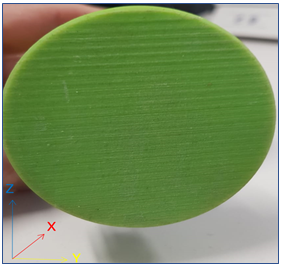
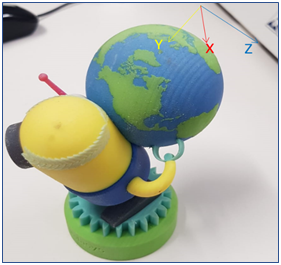
Possible Causes and Solutions
Loose Build Tray
If the fasteners for the build tray brackets loosen, it can lead to compromised build tray movement and, subsequently, lead to poor quality in side walls. You can easily test this by rocking the tray back and forth. If there is movement, you will probably need to secure the brackets.
Solution: Contact your Stratasys service provider.
Preventive measures: None.
Damaged Data Cable
The cable that transfers data to the print head could be damaged and cause incomplete instructions to be sent. This typically only appears in the X (left – right) direction, but it could manifest in both X and Y directions.
Solution: Contact your Stratasys service provider. Sometimes a temporary workaround can be implemented using a spare Ethernet cable (depending on the printer).
Preventive measures: None.
