- Impresoras PolyJet antiguas
- Alaris30 V1
- Connex260
- Connex350/500
- Eden250
- Eden260
- Eden260V/VS
- Eden330
- Eden350
- Eden350V/500V
- J700 y J720 Dental
- J750/J735
- J750 Digital Anatomy
- Familia Objet24/30 V2
- Familia Objet24/30 V3
- Objet30 V5 Pro y Prime
- Objet260 Connex 1-2-3
- Objet260 Dental/Dental Selection
- Objet350/500 Connex 1-2-3
- Objet1000 Plus
- Materiales PolyJet
- Familia Agilus30
- Materiales biocompatibles
- Material biocompatible transparente MED610
- Materiales dentales
- Materiales dentales TrueDent
- Materiales dentales TrueDent-D
- ABS digital Plus
- DraftGrey
- Elastico Clear/Black
- Alta temperatura
- Soporte PolyJet
- Rigur y Durus
- Tango
- ToughONE™
- MED610-DSG
- Materiales transparentes
- Vero ContactClear
- Familia Vero
- Veroflex
- VeroUltra opaco
- Colores vivos
- Materiales para estereolitografía
- Somos® 9120™
- Somos® BioClear™
- Somos® DMX SL™ 100
- Somos® Element™
- Somos® EvoLVe™ 128
- Somos® GP Plus™ 14122
- Somos® Momentum™
- Somos® NeXt™
- Somos® PerFORM™
- Somos® PerFORM Reflect™
- Somos® ProtoGen™ 18420
- Somos® ProtoTherm™ 12120
- Somos® Taurus™
- Somos® WaterClear® Ultra 10122
- Somos® WaterShed® AF
- Somos® WaterShed® Black
- Somos® WaterShed® XC 11122
- Somos® WaterShed® XC+
J735/J750

Las impresoras 3D Stratasys J750/J735 permiten optimizar y economizar en el proceso de producción de modelos en diferentes materiales en la misma bandeja y dentro del mismo trabajo de impresión. Con las impresoras 3D J735 J750, puede designar los colores de las piezas de un modelo en la fase de diseño (con el software CAD), guardar el modelo como archivo VRML y obtener un modelo impreso en los colores deseados.
La Stratasys J735 tiene una zona de fabricación de 350 x 350 x 200 mm (13,8 x 13,8 x 7,8 pulgadas). La Stratasys J750 tiene una zona de fabricación de 490 x 390 x 200 mm (19,3 x 15,35 x 7,8 pulgadas).
- 100–120 VCA, 50–60 Hz, 13,5 A, monofásica
o
220–240 VCA, 50–60 Hz, 7 A, monofásica
Requisitos de alimentación de CA
- Se necesita para la instalación de la impresora.
- Confirmar en http://[dirección IP de la impresora]:80.
- Dirección IP estática.
Requisitos de red LAN
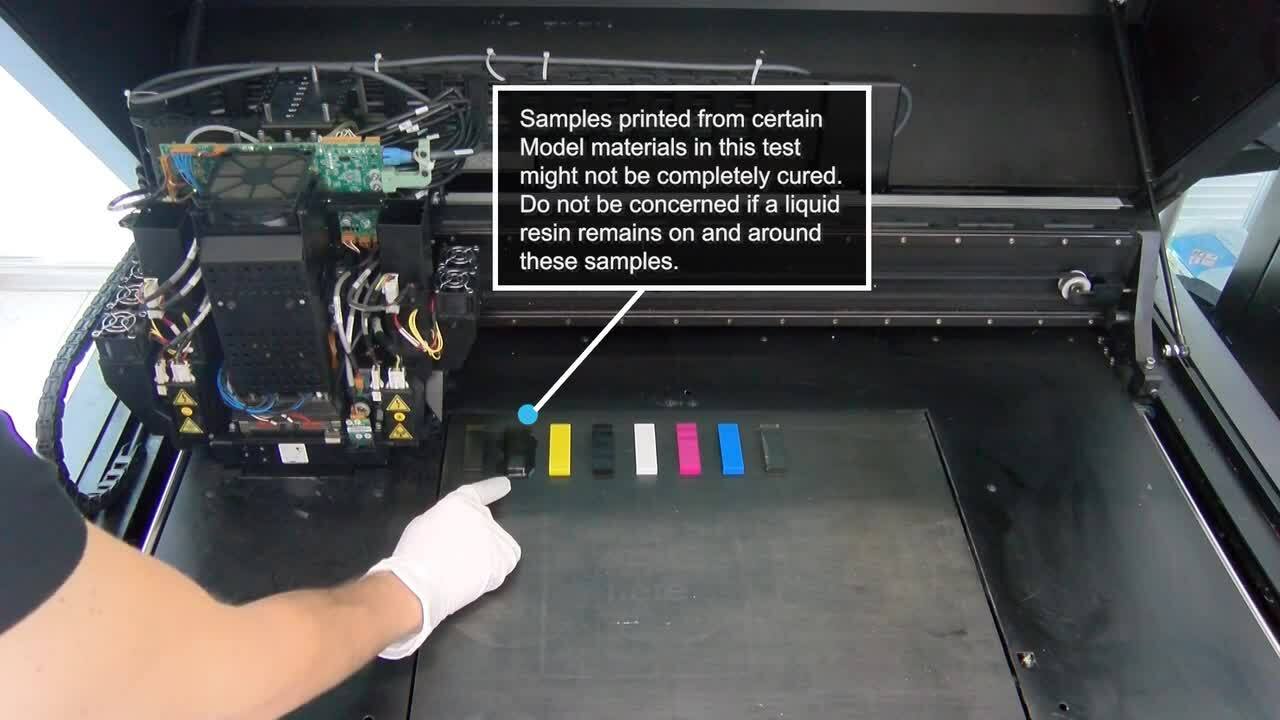
1:59
Dynamic Nozzle Test - J7 and J8 Series
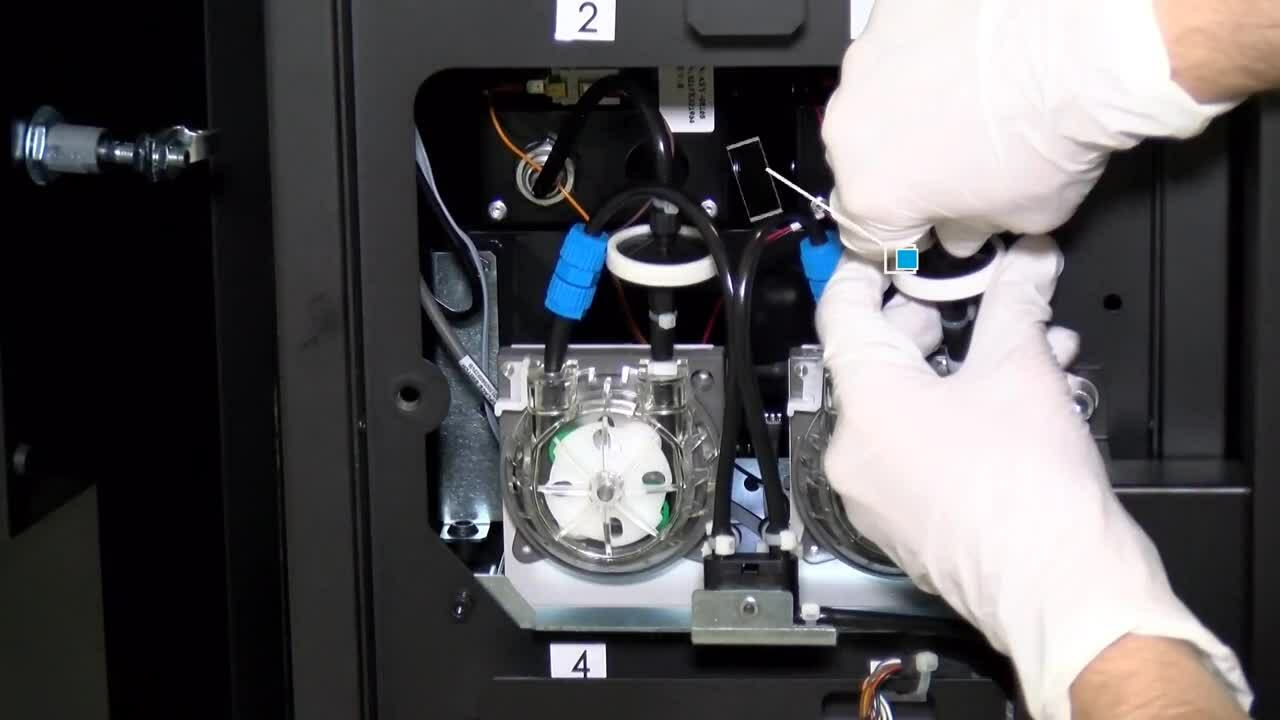
2:26
Filter replacement - J7 and J8 Series
Casos de éxito destacados

Giochi Preziosi - EN PolyJet Case Study
Fundada en 1978 en Italia, Giochi Preziosi es el primer fabricante de juguetes italiano y la cuarta empresa de juguetes de marca en el mercado europeo cubierto (UE4). La empresa decidió invertir en una impresora 3D Stratasys J750™ con el fin de sacar partido de la impresión 3D con múltiples materiales a todo color en el prototipado ultrarrealista para visualizar nuevas ideas en su proceso de innovación.

Florenradica - EN PolyJet Case Study
Florenradica es fabricante y proveedor de accesorios que sirve a numerosas marcas de moda, algunas de ellas líderes mundiales. En 2014, se fundó una nueva iteración de la empresa con un modelo de negocio centrado en aprovechar la impresión 3D para prestar servicio a sus clientes. En la actualidad, la impresión 3D es la única tecnología implementada internamente para el diseño y la fabricación.























